| Форма входа |
| Меню сайта |
| Категории раздела | ||||
|
| Мини-чат |
| Поиск |
| Пользователи |
Онлайн всего: 1 Гостей: 1 Пользователей: 0 |
| Счётчики |
|
| Главная » Файлы » Downloads » Полезные программы |
| [ · Скачать удаленно (25.15 MB) ] | 13.04.2010, 13:39 |
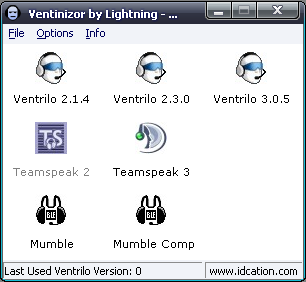 Ventinizor:
This program makes it possible for you to switch between the different voice programs thats being made. With this program you cannot only switch between Ventrilo's but also choose Teamspeak or Mumble. » Multiple Ventrilo's can be opened of the same type. This program has been tested on Windows XP and Windows 7. Use on own risk. Install Note: If this is the first time you install Ventinizor you can install it where ever you want. Features: Changelog 1.4: First Time Wizard: | |
| Категория: Полезные программы | Добавил: Iven | |
| Просмотров: 1544 | Загрузок: 443 | Рейтинг: 5.0/3 | | |
| Всего комментариев: 0 | |
| Clan War Server |
(irc://quakenet/monolit.et)
channel: monolit
|
| Ventrilo 2.3.0 |
| ET Cups & leagues |
| ET Community |
| Block title |
|
|
 IP:91.206.15.32 Port:3784
IP:91.206.15.32 Port:3784







